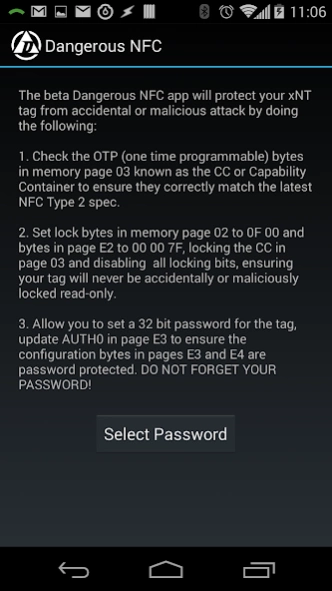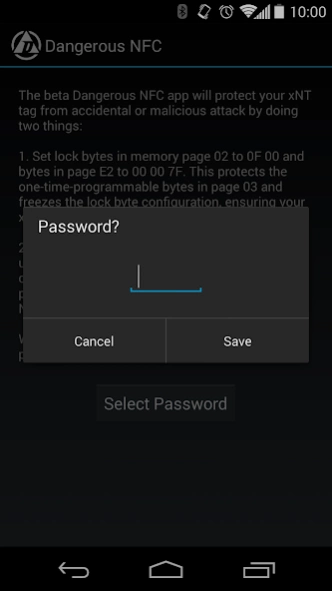Dangerous NFC (BETA) 1.1.0
Free Version
Publisher Description
Dangerous NFC (BETA) - BETA - Ensures your implantable xNT tag from Dangerous Things is protected!
This is the beta version of our Dangerous NFC app for Android. It will ensure your xNT has been protected against accidental locking or malicious attack. It does this by doing the following;
1) Analyze the tag to ensure it is set up in a standard configuration and assess risks
2) Conform the capability container to latest NFC standard (E1 12 6D 00)
3) Lock the capability container against accidental or malicious modification
4) Freeze static and dynamic lock bytes on the tag, locking user memory pages in a permanent read/write state
5) Set non-default password and password acknowledgement bytes to user defined password
6) Write protect configuration bytes against accidental or malicious modification using password protection
The app does not yet do any of the following;
- Write protect any of the user memory contents, only configuration bytes are protected
- Unlock the tag or disable the password
- Write any data to the tag (for now use NXP's TagWriter app for this)
Change Log:
v1.0.3 - updated copy on main screen
v1.0.2 - alternate keyboard compatibility fix
v1.0.1 - bug fix
v1.0 - initial release
About Dangerous NFC (BETA)
Dangerous NFC (BETA) is a free app for Android published in the System Maintenance list of apps, part of System Utilities.
The company that develops Dangerous NFC (BETA) is Dangerous Things. The latest version released by its developer is 1.1.0.
To install Dangerous NFC (BETA) on your Android device, just click the green Continue To App button above to start the installation process. The app is listed on our website since 2014-09-03 and was downloaded 0 times. We have already checked if the download link is safe, however for your own protection we recommend that you scan the downloaded app with your antivirus. Your antivirus may detect the Dangerous NFC (BETA) as malware as malware if the download link to com.dangerousthings.nfc is broken.
How to install Dangerous NFC (BETA) on your Android device:
- Click on the Continue To App button on our website. This will redirect you to Google Play.
- Once the Dangerous NFC (BETA) is shown in the Google Play listing of your Android device, you can start its download and installation. Tap on the Install button located below the search bar and to the right of the app icon.
- A pop-up window with the permissions required by Dangerous NFC (BETA) will be shown. Click on Accept to continue the process.
- Dangerous NFC (BETA) will be downloaded onto your device, displaying a progress. Once the download completes, the installation will start and you'll get a notification after the installation is finished.